How to Create
WordPress Website
Believe it or not, but knowing how to make a website is one of the more essential skills you should master as a small business owner in this day and age.
Please bear with me! Here’s why:
then you can buy free domain name from frenom.com
OR
free hosting from 000webhostapp.com.This all free Domain or hosting website.
5. And then Select Build WordPress Website and install Now. And fill any password or User Name and install.
It will take some time.
6. Now select Go to configuration page.
7. Now Select Manage website
9. Now your wordpress
website successfully created.
Now you can fully customise your website.
...Enjoy with your new website ...
Believe it or not, but knowing how to make a website is one of the more essential skills you should master as a small business owner in this day and age.
Please bear with me! Here’s why:
- If you know how to make a website on your own, you will save a ton of money on web developers and designers.
- This will also allow you to follow the market trends and put new things on your website without needing a programmer’s help.
1. If you are first
time creating your website on wordpress you should buy a domain Name and
web hosting.
you can buy domain name or web hosting from Godaddy.com
Other way you don't want to buy paid domain Name.
Other way you don't want to buy paid domain Name.
then you can buy free domain name from frenom.com
OR
free hosting from 000webhostapp.com.This all free Domain or hosting website.
Here We will Use 000webhostapp free Hosting for WordPress Website
2. Firstly Search 000webhostapp sign up on google search engine.
Now select
Sign up for a free website hosting
And Register on website - 000Webhost
Now select
Sign up for a free website hosting
And Register on website - 000Webhost
3. After Completing Signup. Now Sign in your account.
Login to free CPanel and Manage free web Hosting-000Webhost
4. Now select build website and write any Name of your website and
Click create
Click create
5. And then Select Build WordPress Website and install Now. And fill any password or User Name and install.
It will take some time.
6. Now select Go to configuration page.
8. Now select your
website URL
And fill all information and Install wordpress.
Now Login wordpres.
Now you can fully customise your website.




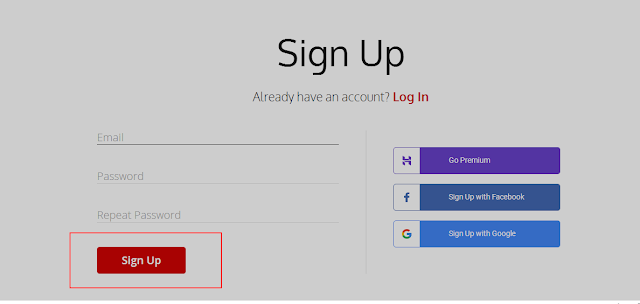

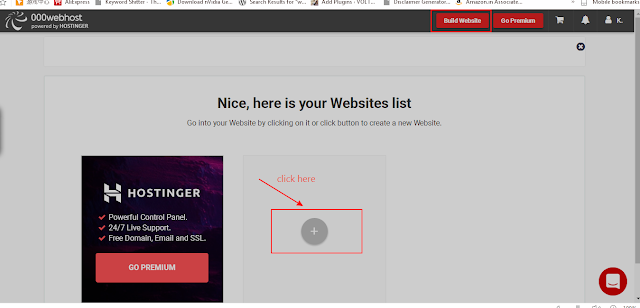

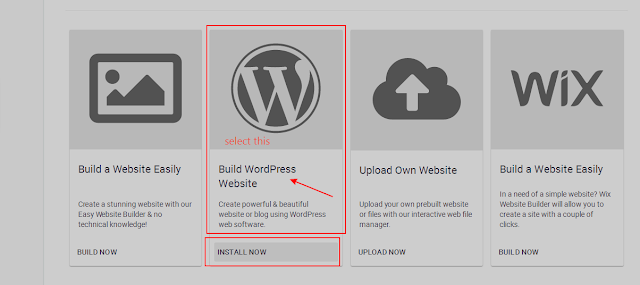
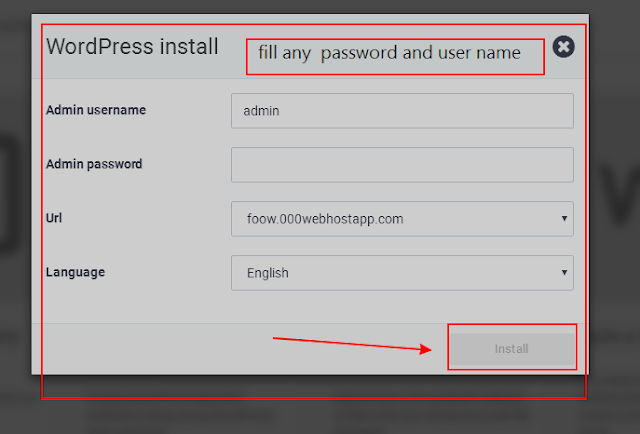

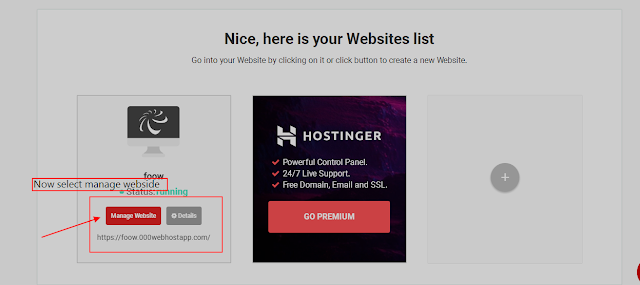


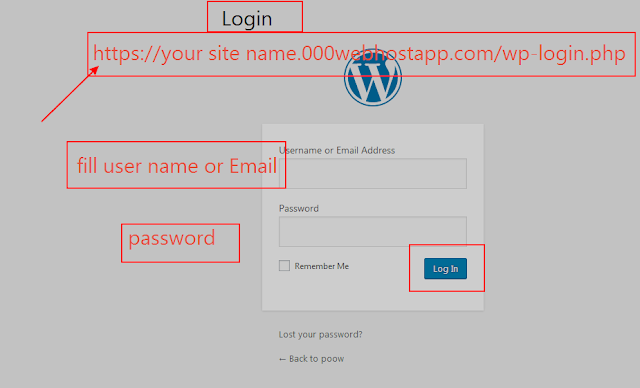
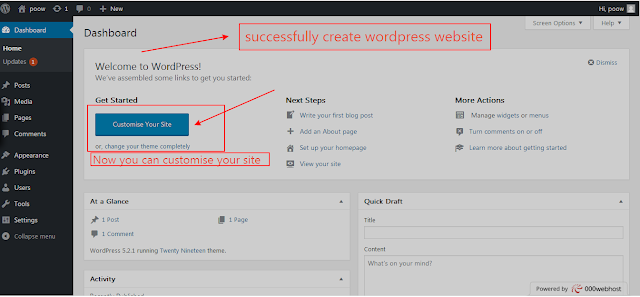





0 Comments:
Post a Comment